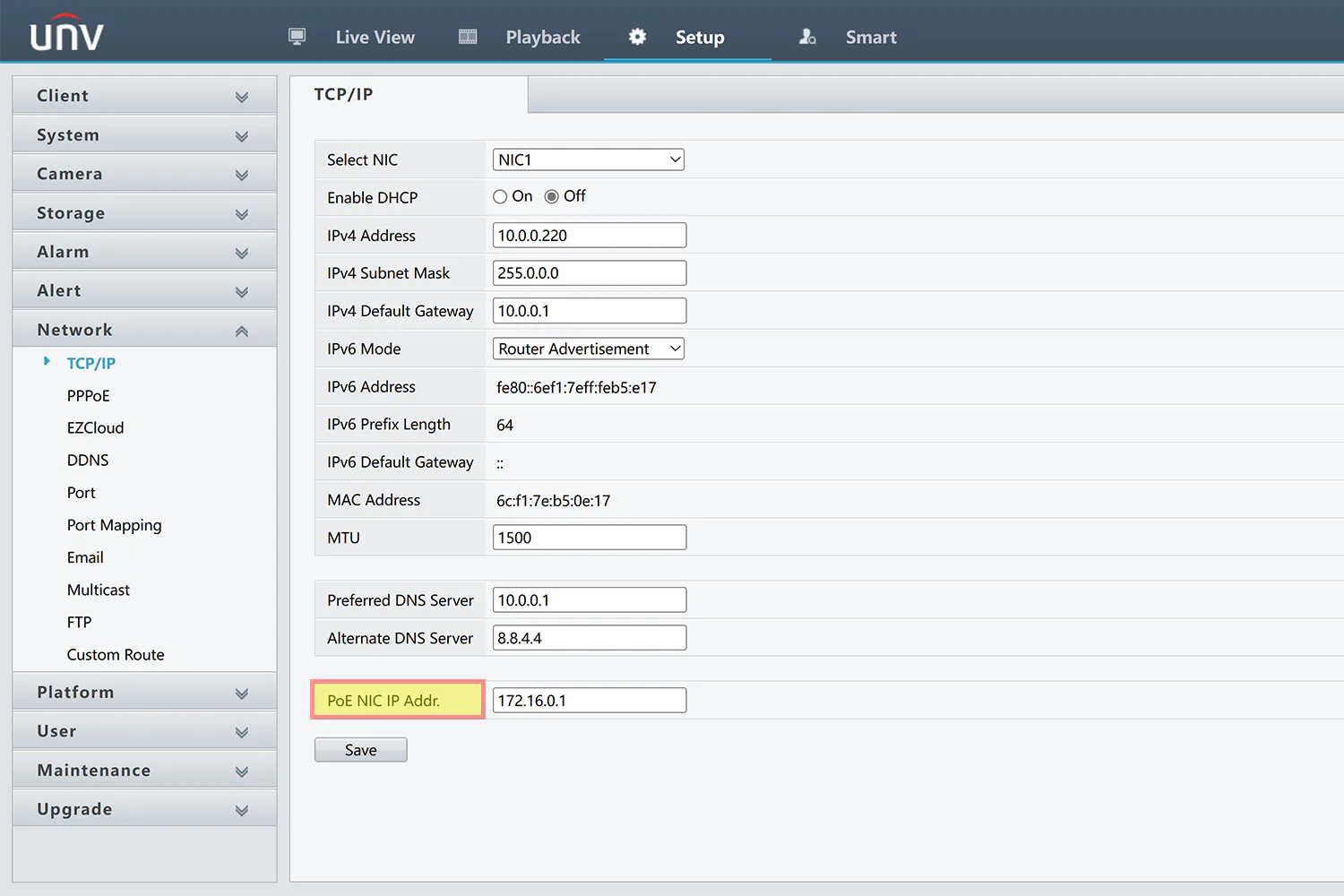If you’re looking for the default IP address of a Uniview NVR or security camera, your search is over! We have listed all the information about Uniview’s IP address settings below.
Uniview Cameras Default IP Address
By default, Uniview IP cameras are set to a static IP address of 192.168.1.13, with a subnet mask of 255.255.255.0. They also have DHCP enabled, which allows them to be assigned an IP address from a DHCP server such as a router or managed switch.
Uniview NVR Default IP Address
For Uniview Network Video Recorders (NVR), they are set to a static IP address of 192.168.1.30, with a subnet mask of 255.255.255.0. These settings apply to the LAN port. For devices with multiple Network Interface Cards (NIC), the static IP will be 192.168.2.30 for NIC2, and 192.168.3.30 for NIC3, etc.
Also, for NVRs with PoE ports on the back, the default IP address for this interface is 172.16.0.1. Uniview NVRs have a DHCP server automatically enabled on the PoE NIC, which causes connected Uniview cameras to be set to an IP address of 172.16.0.X.
You can change the internal NIC address of a Uniview NVR under the Network -> TCP/IP -> PoE NIC IP Addr. settings menu.