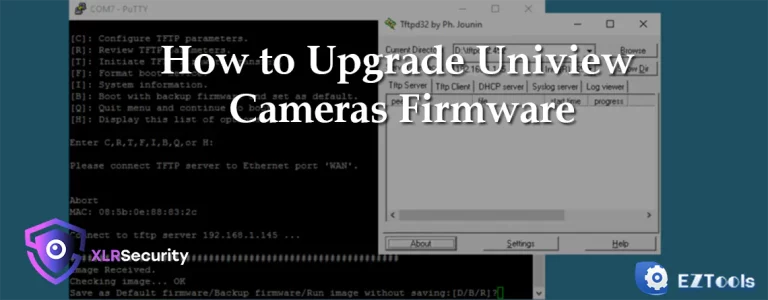In this article, we will be comparing 3 different security cameras to show why the latest 8MP OwlView Plus camera from Uniview is exceptional at capturing vehicle plates; even under sub-optimal lighting conditions.
Capturing license plates during the day is trivial – and can be accomplished by basically any security camera released in the past 10 years. However, capturing plates at night is an entirely different story. Since vehicles are in motion, the license plate can easily become blurred.
There’s also an issue where the license plate becomes overexposed as the camera tries to boost the brightness in software. This commonly results in license plates looking completely washed out, as we’ll see later.
Which Cameras Did We Test?
We compared a few different cameras to see how they handled license plates during the day and night.
- Hik OEM 5MP TVI camera – EAC326-FD4 (circa 2021)
- Reolink CX820 4K with ColorX Night Vision (Released in 2025)
- Uniview 8MP OwlView Plus Turret (Released in 2025)
These cameras were installed at an apartment building in Toronto. The property manager wanted to keep a record of vehicle plates since there was an uptick in property crime in the area. There were also complaints of people using the visitor parking and leaving to visit other places – preventing actual visitors from using those spots.
These cameras were tested in July 2025 – although not all at the same time. The cameras were swapped into the same location and tested on consecutive nights. All the video was recorded onto an NVR in the highest resolution and framerate available to each camera.
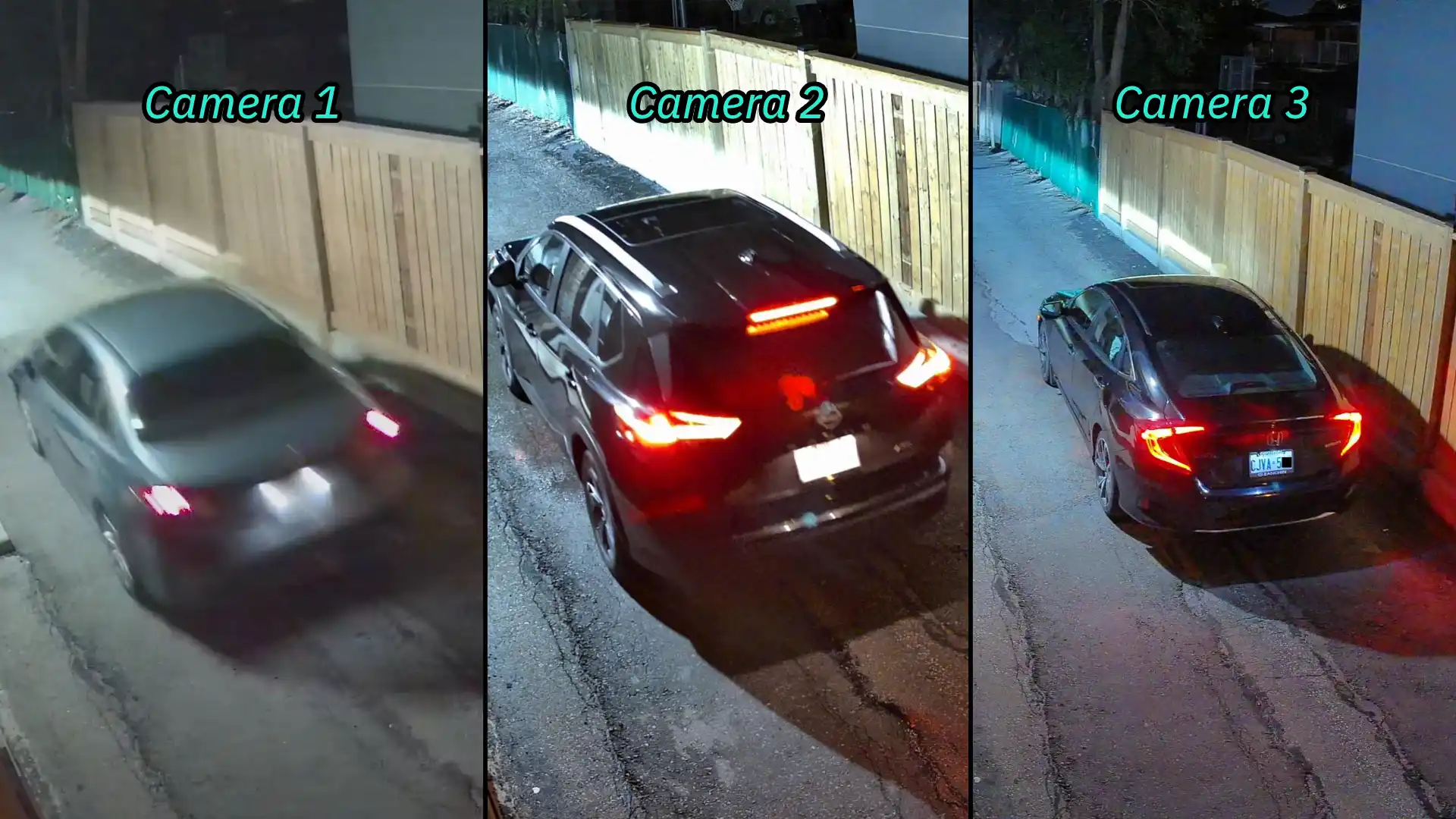
License Plate Capture During the Daytime
During the day, all cameras were able to successfully capture vehicle plates. Full daylight has a brightness between 32,000 – 100,000 lux, giving plenty of information for the cameras to work with. Since there’s so much light, the cameras lower down their shutter speed between 1/5000 – 1/10000th of a second – allowing them to capture moving objects with precision.
Here’s an example of the Reolink and Uniview cameras during the day:


As shown in the photos above, both cameras are able to capture license plates clearly during the day without issue. However, as we get later into the evening the Reolink camera starts having trouble. Without the full brightness of direct sunlight, the shutter speed of the camera increases to ~1/100s, causing the image to smear slightly.
However, the Uniview camera has no trouble keeping the license plate sharp and clear. As we get later into the evening, the differences between these two cameras will only become greater.


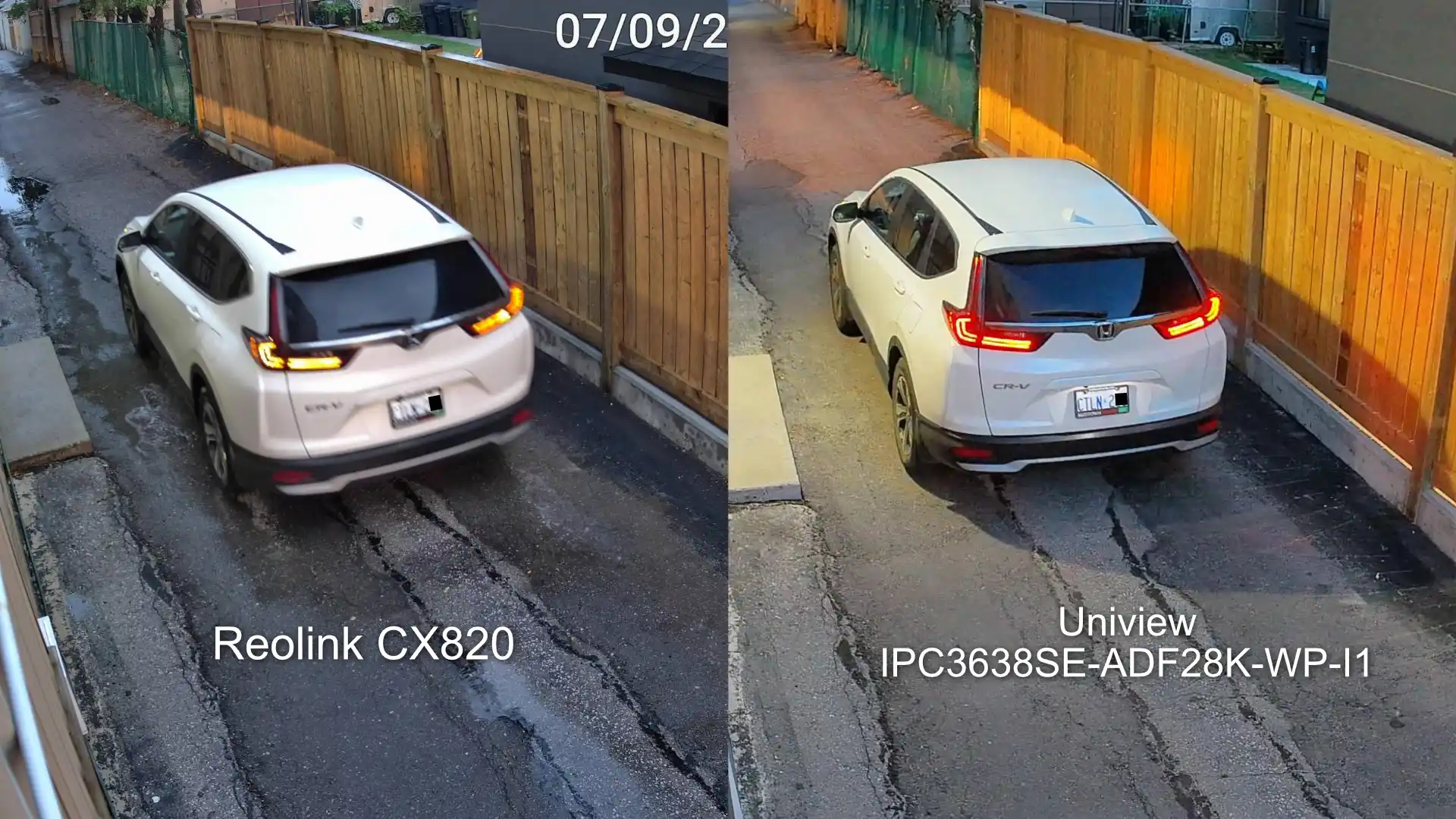
License Plate Capture During the Night
At night, it becomes apparent why Uniview is one of the best choices for low-light video surveillance. Despite the Reolink claiming True Color Night Vision in the Dimmest Light, it can’t keep up with the Uniview for license plate capture.
Results below:


We were honestly shocked at how well the Uniview camera was able to capture license plates at night. The driveway outside this apartment was quite dark, yet the camera had no difficulty seeing plates at night.
We also captured video footage from both the Reolink and Uniview cameras. Take a look to see how both cameras performed at night.
As we can see, there is no point where the license plate is visible on the Reolink camera due to poor lighting conditions. We tried enabling WDR and HDR in the Reolink camera settings but it did not have any affect on the license plates.
In contrast, the Uniview only needed a small adjustment to the shutter speed in order to capture plates at night. We set the Uniview to ‘Low Motion Blur’ under exposure mode and set the minimum shutter speed to 1/250s. This setting is what resulted in the flickering at night. It happens due to a mismatch between the camera’s shutter speed and the 60Hz flickering frequency of the nearby light.
While the flickering is slightly annoying, it does not affect the camera’s ability to capture license plates. So, we kept the shutter speed at 1/250s since it had the best result for this location.
Reolink and Uniview – Camera Settings
In order to capture license plates effectively at night, we had to set the Uniview camera to ‘Low Motion Blur’ mode. Unfortunately, there was no equivalent setting in the Reolink camera, which seems to be a huge oversight by the developers.
Despite being listed under the advanced settings, the Reolink camera only had basic adjustments for brightness, contrast, saturation, and sharpness. There was no option to manually adjust the shutter speed or enable WDR for better performance.
This seems like a camera designed for non-technical users, which is a shame because the camera should be capable of better low-light performance with a few tweaks.
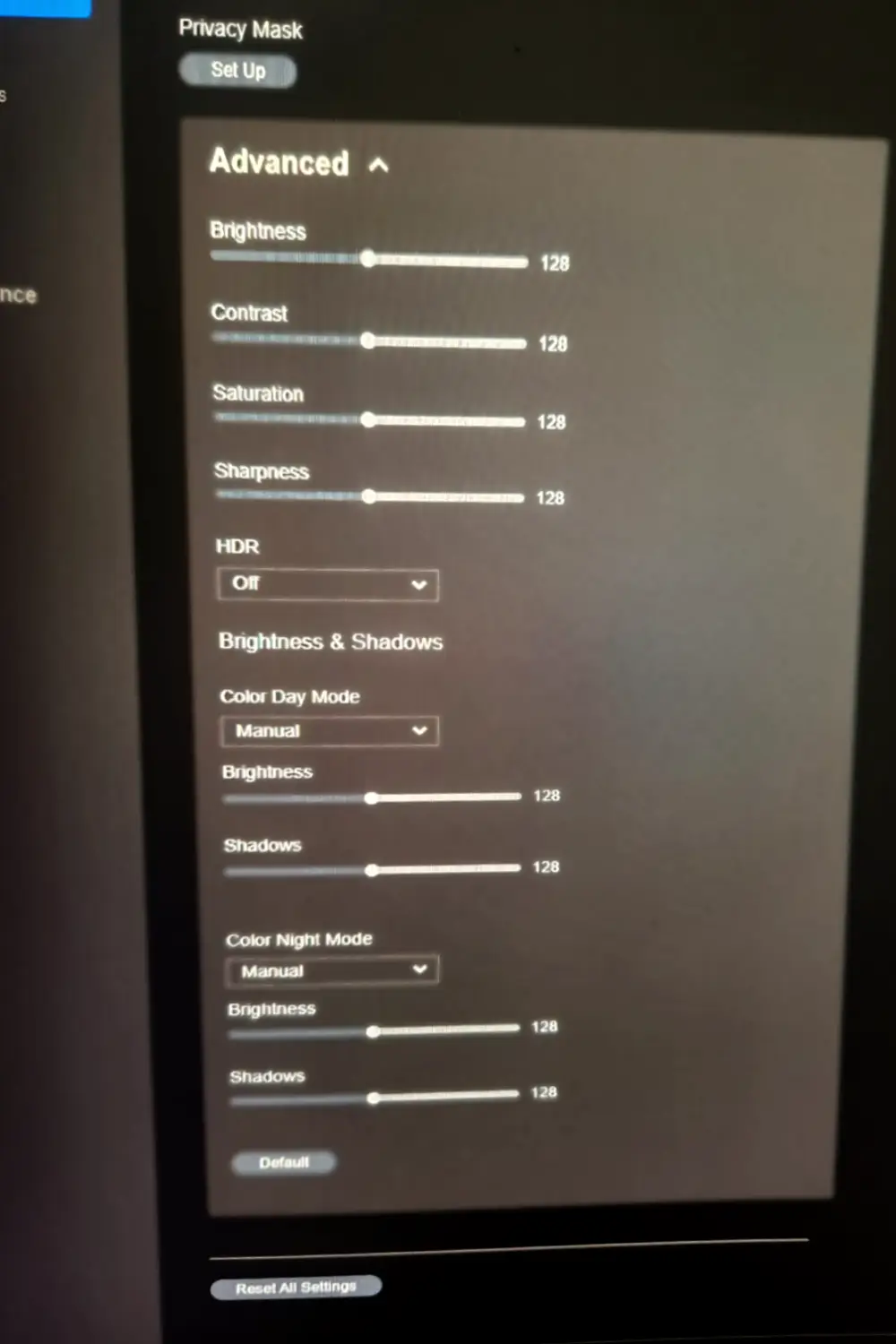
Uniview Camera Settings for LPR Capture
In contrast, the Uniview 8MP OwlView Plus exposes a wide variety of options under the image settings menu. Under the Exposure dropdown we find a variety of settings that deal with shutter speed, exposure compensation, and WDR (wide dynamic range).
While we could set a manual speed, such as 1/100s, this would only work properly during the nighttime. Once the camera gets to day, this shutter is far too slow and would cause the camera to overexpose and produce a pure white image.
Thankfully, Uniview gives us a mode called Low Motion Blur. This allows you to set the minimum shutter speed that the camera will drop down to in low-light conditions. This allows us to capture moving vehicles with a quick 1/250s shutter speed at night, while letting the camera automatically adjust its shutter speed during the day for optimal exposure.
This gives us the best of both worlds, while also minimizing the configuration and setup time. During the day the camera can set a very fast shutter such as 1/10,000s for proper exposure, while still maintaining a quick 1/250s shutter at night to capture license plates without blur.
We also dropped the compensation to -20 to slightly decrease the brightness of the camera and avoid overexposing the license plate – but otherwise the settings were left on default. Surprisingly we didn’t even have to enable WDR in the settings, revealing the impressive dynamic range of the 8MP OwlView Plus.
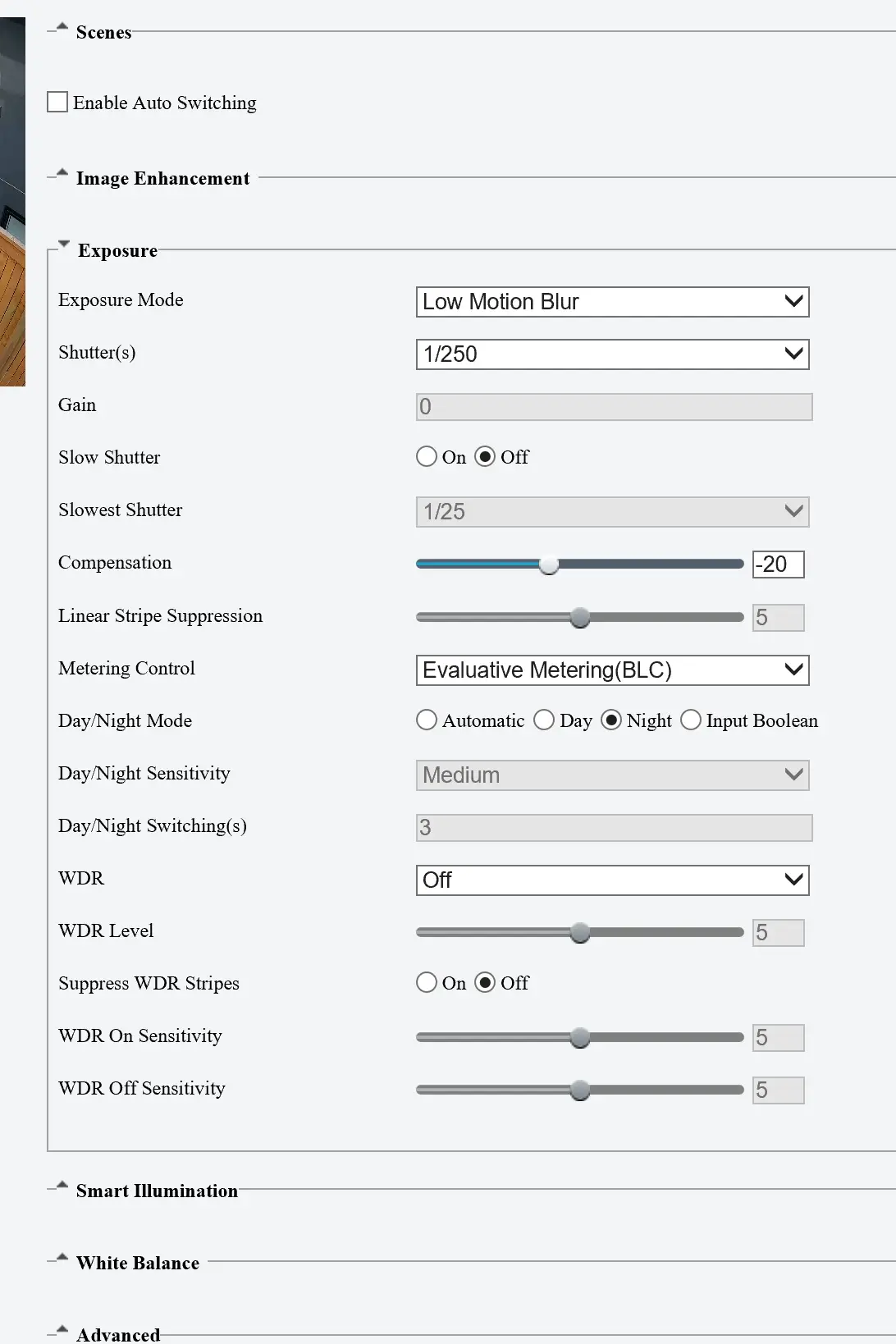
What Makes 8MP OwlView Plus Different
We’ve known for a few months that the 8MP OwlView Plus cameras deliver incredible image quality – we just never expected it to outperform the competition by such a huge margin. So, what exactly has Uniview cooked up with this camera? How is it able to capture license plates so clearly when other cameras become a blurry mess?
One of the main reasons why this camera performs so well in low-light is due to its large 1/1.2″ image sensor. It has more than twice the surface area of a 1/1.8″ sensor, allowing it to capture approximately 123% more light.
Another advantage of the Uniview camera is due to the incredible Wise-ISP large image model, which was created from a dataset of billions of image training data. Their Wise-ISP algorithm is optimized for 200+ scenarios, helping to improve the clarity and sharpness of the scene.
The Wise-ISP model runs in the camera and continuously optimizes the image for brightness, clarity, colour correction, and denoising.
It seems that Uniview has trained their Wise-ISP model for license plate capture as well, based on how well it performed in our tests. Shoutout to the UNV engineers who must’ve spent hours of research and development so that we could have access to such incredible performance in a CCTV camera.

Final Thoughts
We usually recommend LPR cameras that are designed specifically for license plate capture. They work well, because they are quite large and expensive we don’t recommend them for most projects.
Now that we’ve tested the OwlView Plus, we recommend using it in situations where you can mount the camera close to the road. When combined with a platform such as Plate Recognizer, you can have an accurate stream of license plates that are both captured and recognized – no matter what time of day.
After testing the OwlView Plus, I hope that Uniview will implement a local license plate algorithm into their -IQ series NVR so that users do not have to subscribe to a third-party service for plate recognition.
Thanks for reading this article. If you’re in Canada and want to purchase Uniview cameras, you can buy them from XLR Security. We’ve been an authorized distributor for Uniview equipment since 2022.